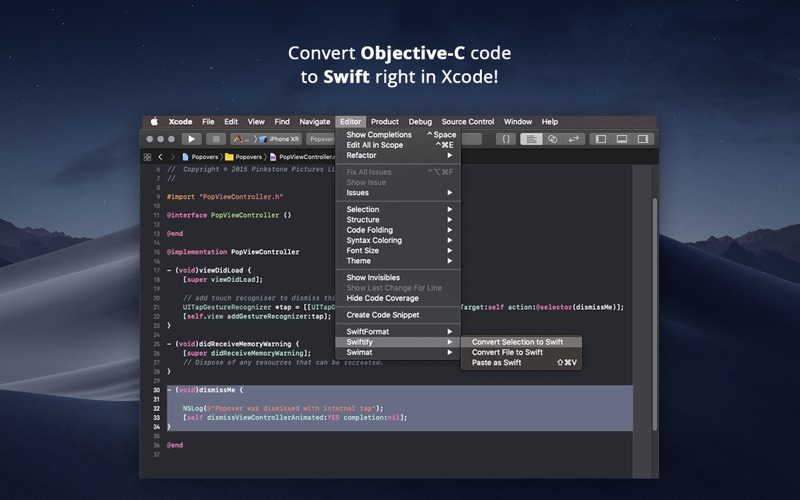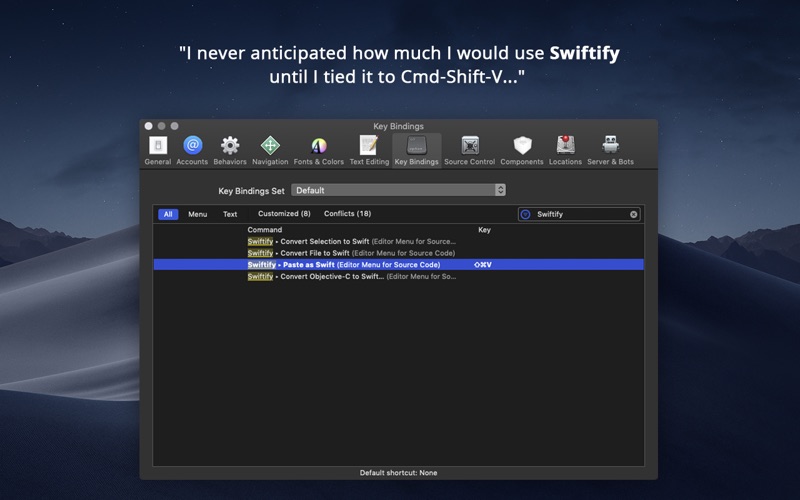Swiftify for Xcode
About Swiftify for Xcode
To install Swiftify for Xcode in Xcode 16 (or Xcode 15) on macOS Sequoia (or Sonoma):
• Quit Xcode
• Launch “Swiftify for Xcode” from your Applications folder and follow the link to get your API key
• Enable Swiftify extension in System Preferences -> Extensions -> Xcode Source Editor
• Restart Xcode
• Use the Editor -> Swiftify menu to convert selection, whole file, or clipboard contents from Objective-C to Swift
Important: if you don't see the “Xcode Source Editor” menu item under System Preferences -> Extensions, this is most likely due to a corrupt installation of the Xcode itself.
If this happens, reinstall both Xcode and Swiftify from the AppStore.
Refer to https://support.swiftify.com/hc/en-us/articles/360030396531 for more information.
Swiftify for Xcode allows converting your Objective-C code to Swift 6 (or 5.10) right in Xcode.
The app includes Xcode & Finder extensions and the Advanced Project Converter app best suited for gradual project migration.
The converted code is transferred over an encrypted HTTPS connection and is NEVER stored on our servers!