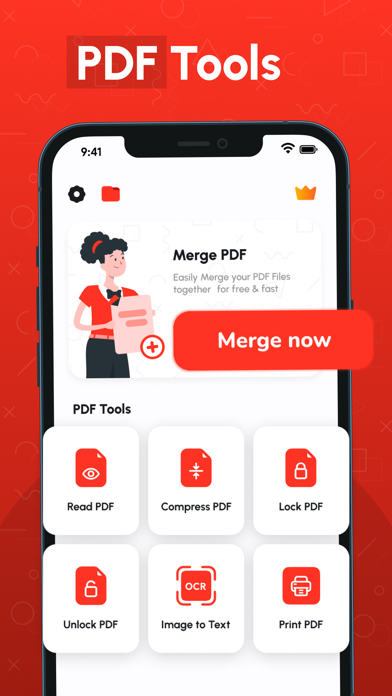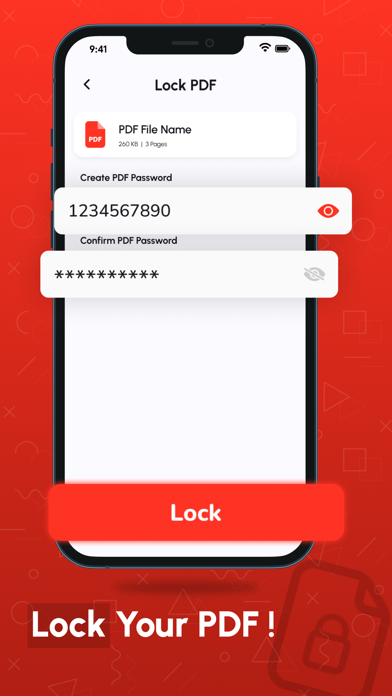Merge PDF - Combine PDF
About Merge PDF - Combine PDF
Merge PDF - Combine PDF: The Ultimate PDF Management Tool
Looking for an all-in-one PDF solution? Whether you're merging files, splitting documents, or converting images to PDFs, Merge PDF - Combine PDF has got you covered! Designed for seamless functionality, this app ensures a smooth and efficient PDF management experience for everyone, from students to professionals.
---
Why Choose Merge PDF - Combine PDF?
Our app isn’t just about merging PDFs—it’s a complete PDF toolkit. With advanced features like file history, light and dark modes, and multiple PDF manipulation tools, it’s the only app you’ll ever need for all your PDF needs. Plus, it’s user-friendly, fast, and secure!
---
Key Features:
1. Merge PDF Files:
Combine multiple PDF files into one with just a few taps. Rearrange them in your preferred order before merging!
2. Split PDF Files:
Need only specific pages? Extract selected pages from a PDF and save them as a new document.
3. Rearrange PDF Pages:
Organize your document by reordering pages easily.
4. Delete PDF Pages:
Remove unnecessary pages to create cleaner, more professional files.
5. Compress PDF:
Reduce the file size of large PDFs without compromising quality.
6. Lock & Unlock PDF:
Protect sensitive documents with a password or unlock secured PDFs when needed.
7. View & Print PDF:
Open, view, and print PDF files effortlessly. Enjoy smooth and fast document navigation.
8. Convert PDF to PNG:
Extract high-quality images from your PDF files.
9. Image to PDF:
Turn images (JPG, BMP, PNG) into professional PDF documents in seconds.
10. BMP to PDF:
Convert BMP images to PDFs effortlessly, ensuring compatibility and professional output.
11. History Section:
Access previously managed files in your app. Never lose track of your work!
12. Light & Dark Mode:
Switch between light and dark modes to suit your preferences and reduce eye strain.
---
Who Can Benefit From This App?
- Students: Combine lecture notes, compress files for submission, or create PDFs from scanned assignments.
- Professionals: Rearrange reports, delete unnecessary pages, or password-protect your documents for added security.
- Everyday Users: Merge bills, receipts, and certificates into a single file for easy sharing.
---
Designed for Convenience
1. Fast and Efficient: Our app is optimized for quick performance, ensuring you save time.
2. User-Friendly Interface: Simple navigation makes it easy for everyone to use, regardless of technical expertise.
3. Secure File Handling: Your files are processed securely and stored only on your device.
---
Why Our App Stands Out
- Free to Use: Enjoy unlimited access to essential PDF tools for free!
- Lightweight: Our app won’t hog your device’s storage.
- Regular Updates: We constantly add new features and improvements to give you the best experience.
---
How It Works
1. Open the app and select the tool you need.
2. Upload your PDF or image files.
3. Follow the simple on-screen instructions to complete your task.
4. Save, share, or print your processed file directly from the app.
---
Languages Supported
We support multiple languages, making it easier for users across the globe to enjoy our tools.
---
Privacy First
Your privacy is our top priority. All files are processed locally on your device, ensuring your data stays secure.
---
Download Now!
Don’t wait any longer. Join thousands of satisfied users and simplify your PDF management today. Whether it’s merging, splitting, or securing PDFs, Merge PDF - Combine PDF has everything you need.
Make your document handling hassle-free—download now and transform how you manage your PDFs!
Terms of Use: https://techboeing.blogspot.com/2023/03/terms-of-use.html